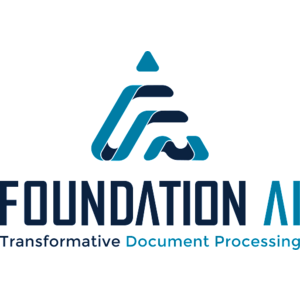Description
Foundation AI seamlessly integrates with Smokeball to automatically identify, classify, and route all your inbound case documents, emails, and attachments to the right matter, people, and place -- right away.
How it works:
How it works:
- Connects to your document ingestion sources, such as email inboxes, physical mail, fax/efax, and scanners.
- Automatically sorts, splist, and categorizes incoming documents by type (i.e. correspondence, pleadings, bills)
- Profiles, names and matches documents directly into the correct matter/case folders in Smokeball
- Classifies and categorizes according to your rules, folders, or tags
- Extracts key information like names, dates, and billing amounts
- Automates document dependent workflows, like calendaring hearings and depositions
- Notifies appropriate staff (e.g. handling attorney, paralegal, etc.) via an email or alert upon document receipt
Benefits:
- Reduces processing errors & improves accuracy
- Allows staff to focus on more valuable case related work
- 8-10x efficiency gain
- Ensures documents aren't missed, especially urgent ones
Media
Features
Fully integrate your document intake
How many important attachments never make it to the file, or stay buried in saved emails, making them impossible to find when you need them? Foundation AI automatically downloads attachments from emails and processes them straight into your digital case files. It can even organize and split documents into manageable, searchable files, and attach a PDF copy of the email body to each one.
Automatically match each document, email, and attachment to the correct matter
Manually keying information to match each individual document to the right matter is tedious and time-consuming. Case names often sound the same, and a careless mistake could be catastrophic. Foundation AI’s deep learning models search your systems automatically, using key data points like parties, case numbers, claim numbers, and dates to instantly associate each document to the correct file.
Ensure documents aren’t missed, especially urgent ones
Foundation AI syncs with your case management system to know who to alert when new documents are received. Need certain documents sent to the docketing team? Want to alert the managing attorney when they receive an important motion? No problem.
You can configure Foundation AI to alert different members of the team based on the type or urgency of the document. You can even work with our team to create custom document types and workflows based on your firms’ specific needs.
Break up consolidated documents and AI-power your document review
Foundation AI leverages deep learning computer vision and natural language processing models to accurately unitize large consolidated documents into separate, categorized, searchable documents.
Foundation AI can reorganize files by type and chronology, surface and tag keywords across documents, and even be configured to guide your users directly to the most pertinent sections of text.
Extract critical data from incoming documents to automate downstream workflows
Foundation AI is pre-trained to capture key information from incoming legal documents, such as parties, senders, treating providers, and important dates. Use this extracted data to calendar events automatically, name documents descriptively, or route it into fields in your Smokeball PMS.